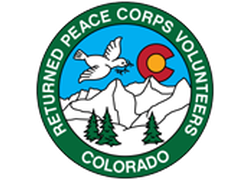RPCVCO - Event Posting Guidelines
RPCVCO welcomes members to share their events on RPCVCO's online events calendar and RPCVCO Members Facebook Group.
An RPCVCO member must be at the event and include their contact info in the Event Description.
Before posting an event to the calendar, please read the Member Event Posting Guidelines below. When you post an event, you are agreeing to following guidelines:
Member Event Posting Guidelines
Event restrictions:
- The purpose of any event on our calendar must be to build community and bring together RPCVCO members (think community service, social gathering, meet ups to do something fun). Those wishing to reach out and share items that may be simply of interest to the RPCVCO membership are encouraged to share and participate in discussion in the RPCVCO Facebook pages (listed at the left), which is an open forum.
- Events must be inclusive (no discrimination based on race, ethnicity, religion, sex, gender, sexual orientation, age, physical ability, or otherwise) and family friendly (no pornographic or hateful material). This does not mean that you can’t, for example, have a meetup at a bar (where those under 21 are not allowed), go on a strenuous hike (of which not all members are physically capable of doing), go to an art gallery with nudity, or go see a comedian whose act includes some adult humor. Use your best discretion.
- If Members wish to use RPCVCO resources (e.g. funds, hardware, digital assets, etc.) then please ask the RPCVCO Events Committee to approve the event to become a “RPCVCO Official Event” by emailing Events@rpcvcolorado.org.
There are three types of events:
-
Free events: If you want members to RSVP through RPCVCO's website, by emailing you or another member, or do not need members to RSVP at all, then create a Free event.
-
External events: If you want members to RSVP through another website, such as Facebook or Eventbrite, create an External event.
-
Ticketed events: If you want to limit the number of members that can RSVP, email Events@rpcvcolorado.org the details of your event to create a Ticketed event for you.
The following information is required for your event posting:
- Event Name
- Location: Type the full address (please also include the name of the location here or in the Event Details)
- Event Start Date & Time
- Event End Date & Time
- Event Teaser
- Event Details
- Please include a short description of your event.
- All events must include the contact details (name and email) of a RPCVCO member that will be present at the event. If you do not wish to share your contact info, please email Events@rpcvcolorado.org and we can work with you.
- Members must include instructions on how to RSVP for the event.
- If the event is taking place in a public location, guidance should be provided in the “Event Details” section of the Event page on how to find the RPCVCO member listed as the Contact at the event. For example: "Look for the woman/man with a RPCVCO Member Event sign / wearing the white baseball cap / standing by the front entrance / etc.”
Managing your event posting:
To edit your event, click on the gear icon near the top right-hand corner of the window and select “Edit” from the dropdown menu.
If you chose to have members RSVP through the website, click on the gear icon near the top right-hand corner of the window and select “Attendee List” to view a list of people that have registered for your event.
Members will be notified of your event via RPCVCO ’s Weekly Events Email.
Disclaimer: Returned Peace Corps Association of Colorado is not legally responsible for events categorized as “Member Events”.
Connect with RPCVs on Facebook!
Get together with RPCVs around Colorado in Denver and areas throughout our gorgeous state!
Regional Groups: